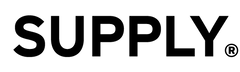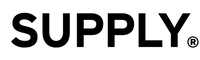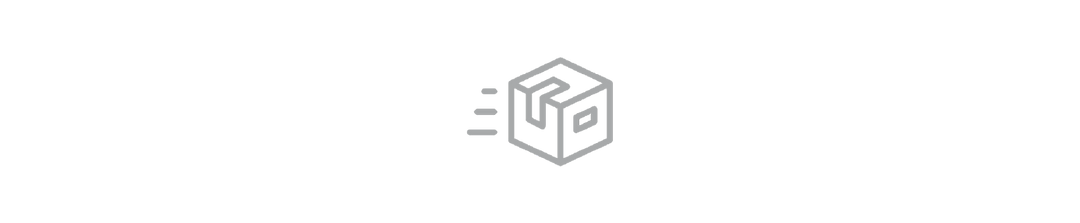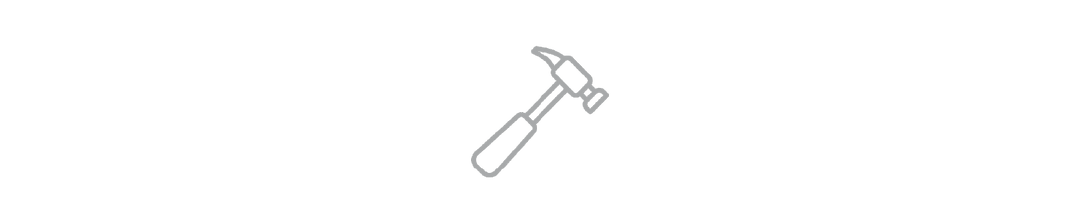Help! My razor is not shaving!
If you're experiencing a patchy or uneven shave with your Supply razor, I have good news for you: this is not how your razor is supposed to work.
Thankfully, this is one of the easiest problems to fix. Here’s some quick tips:
Fix #1: Replace your dull or damaged blade.
This is almost always the issue. A blade’s cutting edge can be damaged during the blade loading process if it drags along the blade stop. You’ll know if your blade is tugging your skin or giving you the patchy, terrible shave.
To fix it, simply insert a new blade. While you do, be certain that the blade edge is not dragging along the blade stop while it goes in.
Trust me when I say that almost 99% of the time this is the cause of your problem.

Fix #2: Adjust your angle.
We made it super easy and simple to find the right angle with your razor. Just place the logo on the head of your razor flat on your skin, then begin sweeping the hair away. Remember, no pressure.
***Insider Tip: You’ll know you’ve found the right spot when the razor completely sweeps the shaving cream clean away. You shouldn’t see any residue or “tread marks” from the SE fins left behind in your shaving cream.
If you do, reposition the razor and try again until you don’t. Once you find it, you’ll feel it.***

Important Note: Whatever you do, do not press down on your razor to get a closer shave. This is not the correct technique and will lead to nicks, cuts, irritation, and more.
Reach out so we can help.
Truthfully, the above fixes should take care of the problem for you rather easily. If you're finding that after trying a new blade (or two!), and adjusting your angle you're still having issues, then something weird might be going on.
Simply email us here and let us know you've tried the steps above.