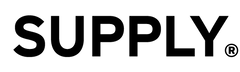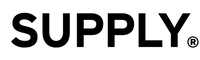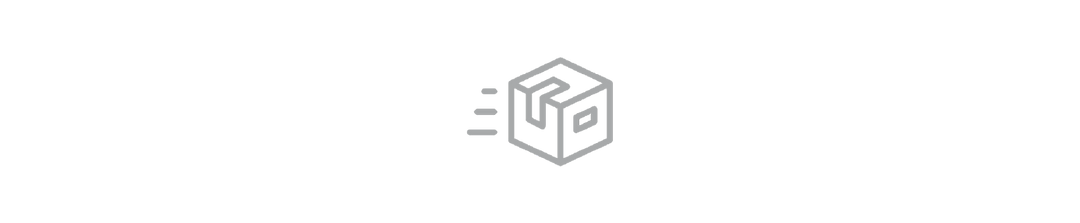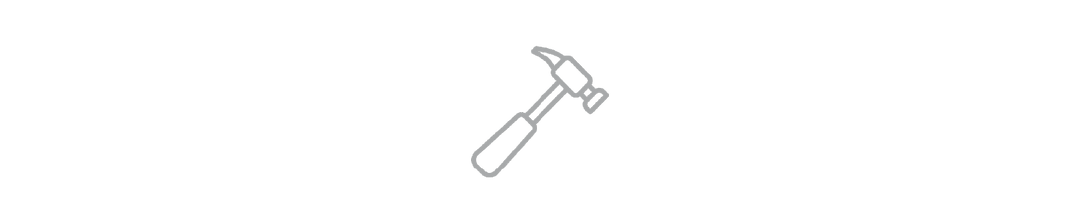Help! My razor isn’t shaving close enough.
Wanting a closer shave? We got your back. Here’s a few tips:
Tip #1: Find the Right Angle
We made it super easy and simple to find the right angle with your razor. Just place the logo on the head of your razor flat on your skin, then begin sweeping the hair away. Remember, no pressure.
Insider Tip: You’ll know you’ve found the right spot when the razor completely sweeps the shaving cream clean away. You shouldn’t see any residue or “tread marks” from the SE fins left behind in your shaving cream. If you do, reposition the razor and try again until you don’t. Once you find it, you’ll feel it.

Tip #2: Map your beard grain.
If you haven’t mapped your beard before, stop what you’re doing and do it now. It’s easy and takes at most 5-10 minutes. You can see our full guide linked below:
Then, once you know your beard map, take note of where you’re getting nicks and cuts. In these areas, you’re going to want to shave with the grain (WTG). If you’re still needing a closer shave after shaving WTG, relather and shave with the grain (WTG) or across the grain (XTG) one more time. Avoid shaving against the grain in any sensitive areas.
Want more tips on two-pass shaving? Check it out here:
Tip #3: Try a fresh blade.
If the above didn’t work, it’s time to load a new blade. There’s a chance your blade may have dulled or damaged when loading.

When loading your blade, watch the cutting edge making sure it loads straight into the razor, above the blade stop, instead of dragging on the blade stop.
For more images and video, check out our help article below: