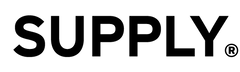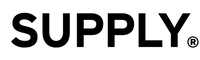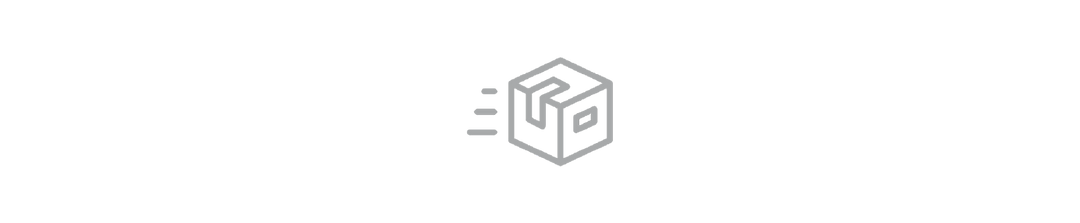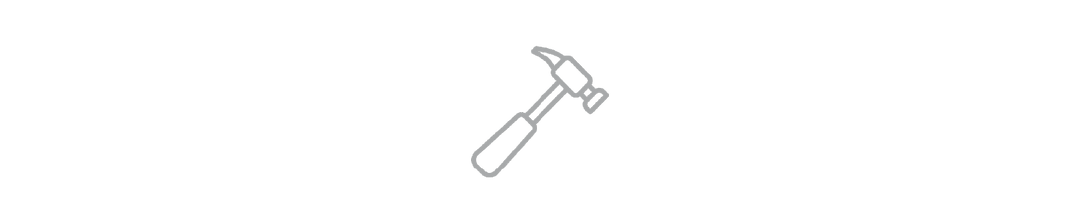Help! I’m getting razor burn.
This definitely shouldn’t be happening. But if it is, there’s a few tips we can take to eliminate it. You've got this. 💪
Tip #1 Change out your blade.
🛑 Almost 99% of the time, the issue is a damaged or dull blade in your razor caused by the blade not loading straight into the razor, but dragging on the blade stop.

A damaged blade will irritate, burn, and nick up your skin throughout your shave. To fix it, simply load a new blade into your razor. While you’re loading, watch closely that the blade edge is not dragging along the blade stop while it goes in. Instead, the blade should stay above the blade stop during the loading process.
As soon as you pull your QuickLoad™ blade pack out of the razor, the tension will gently push the blade into the shaving position, resting on the blade stops. See the in-depth tutorial here:
Tip #2 Use the correct angle.

We made it super easy to find the right angle with your razor. Just place the logo on the head of your razor flat on your skin, then begin sweeping the hair away. Remember, no pressure.
💡 Insider Tip: You’ll know you’ve found the right spot when the razor completely sweeps the shaving cream clean away. You shouldn’t see any residue or “tread marks” from the SE fins left behind in your shaving cream. If you do, reposition the razor and try again until you don’t. Once you find it, you’ll feel it.
Tip #3 Don’t use any pressure.
We mean it. This is a top reason why you’ll get razor burn. Break the habit and the idea that pressing down on your razor will get you a closer shave. It won’t.
Instead, let the weight of the razor do all the work, sweeping away the hair with a sharp, precise blade.
Tip #4 Use protective shaving cream.
Your shaving cream serves as a protective cushion between your skin and the blade. So, if the layer of your shaving cream is too thin, your shave may result in some nicks and cuts.
If you’re using our shaving cream, make sure you’re not watering it down too much.
It should look like this:

For tips on how to get the best lather, check out our in-depth tutorial:
LATHER up for your first shave.
Tip #5 For Pro users, bump down a setting.

Changing to a milder setting may help with irritation if your current setting is too aggressive for your skin.
If this is your first time using a safety razor, we recommend starting with the 1 setting and dialing up from there. The 1 is our most sensitive - and least aggressive - setting, allowing the least amount of hair to reach the blade. You’ll probably need more than one pass to get a close shave, but it’ll be the most forgiving setting while you adjust your technique.
To learn more about choosing the right setting, click our article below: