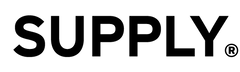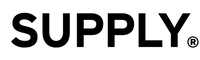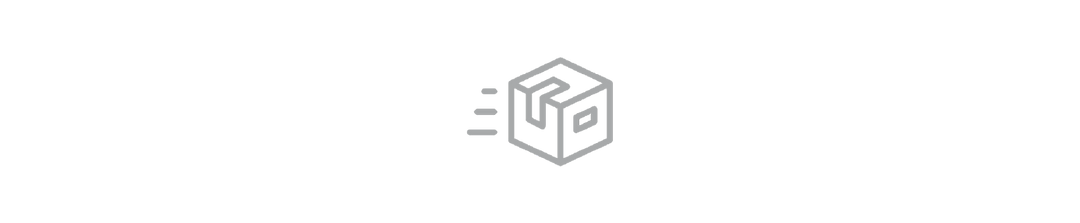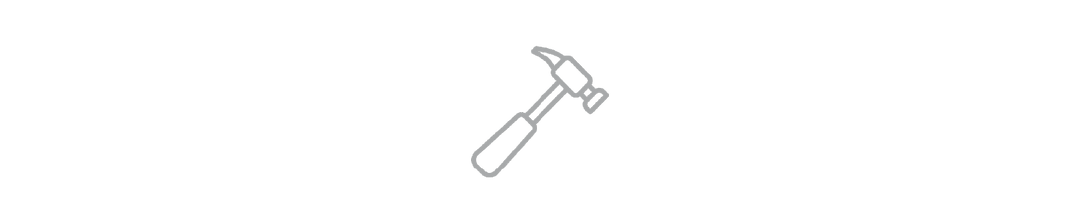How to Shave with The Single Edge Pro
So, you just unboxed your Single Edge Pro, or you’re anxiously anticipating its arrival. Whether it’s already in your hands or your Pro is on it's way, we want to make sure you get the best shave from the very first pass.

Step One: Load a Blade
Your Pro comes pre-loaded with a red "dummy" blade to help you correctly load your first real blade. Grab the Black Label Blade pack that came with your razor and load in a fresh blade.
Just insert the key into the head of the razor, pull back on the slide, push forward and… *ping*. A new blade is loaded, and your Pro is ready to go. For a video of the same process with our 2.0, click here.
Also, your Pro may feel tight when inserting your blade pack for the first time. Like breaking in your favorite leather, it will get easier each time.
Step Two: Prep Your Face
If possible, we recommend shaving after a hot shower. The heat and moisture will help lift the hairs from your face, making it easier for our extra-sharp blade to sweep the hair away as it glides across your skin.
If you don’t have time for the shower, quickly rinse your face with hot or warm water, or a steamy wash cloth. It will have a similar effect.
Take it a step further by cleansing or exfoliating your skin before your shave with a face wash or scrub. Our Super Fresh Face Scrub or Feel Good Face Wash will get the job done.
Step Three: Lather Up
To get the best results from your new Pro, always use a thick cushion of lather to protect your skin. We also recommend using a shave brush to help whip up the lather and prep your beard on application.
Need a good rec? Our Ultra Lather Shaving Cream to build a truly epic lather. It acts as a cushion between the blade and your skin. It also replenishes your skin as you shave with powerful, plant-based ingredients.

Step Four: Choose Your Setting
This is what sets the Pro apart from every other safety razor on the market: your ability to choose between 6 main settings and 30 micro-settings. Our shave dial lets you move from one setting to the next with just a move of your thumb.
The dial adjusts the amount of space between the blade and the safety bar, also known as blade exposure.
Founder note: the difference between settings is hundredths of a millimeter. While it might not seem like the bar is moving, the minute movement has an exponential impact on the closeness of your shave.
How do you choose the right setting for you?
It depends on preference and if you tend to have sensitive skin or not.
The 1 is our most sensitive setting, so if you have sensitive skin this is where you'll want to start. The 1 is the least amount of space between the safety bar and the blade, which allows the smallest amount of hair to reach the blade at one time. This means you’ll probably need more than one pass to get a super close shave, but it will also be the most forgiving with technique.
The 6 is our most aggressive setting. Since it has the greatest blade exposure to your skin, it allows the most hair to reach the blade, giving you the power to mow down even the toughest of beards with your Pro.
There are 28 more settings between 1 and 6. We encourage everyone to start at a 1 and see how it feels. If it isn't close enough for you, dial it up to our 2 setting. Then, just keep going from there until you find the setting that works best for you. And the best part about the Pro is you’ll be able to use more than one setting every time you shave to truly be custom to your unique beard.
Familiar with our Single Edge 2.0?
If you liked the 1-dot sensitive setting, use the 1 on our PRO. For our 2-dot comfortable setting, you’ll find the 3 comparable. And for our ultra close 3-dot setting, you'll be able to dial in the aggressiveness between our 4 and 6 settings on the Pro.
Still Have Questions?
If you still have questions about how to get the best shave from your Single Edge Pro, feel free to get in touch with us at help@supply.co. We are here to make sure you love your morning shave.