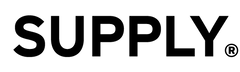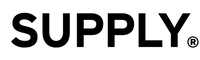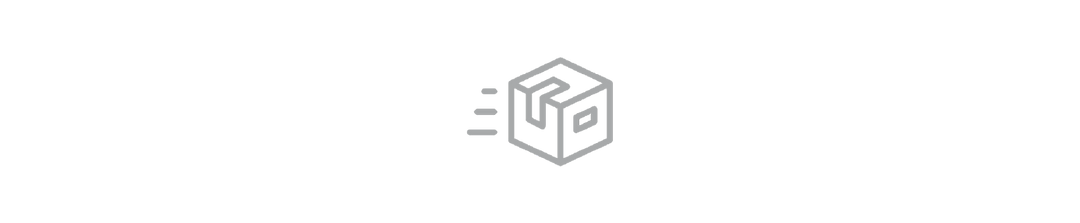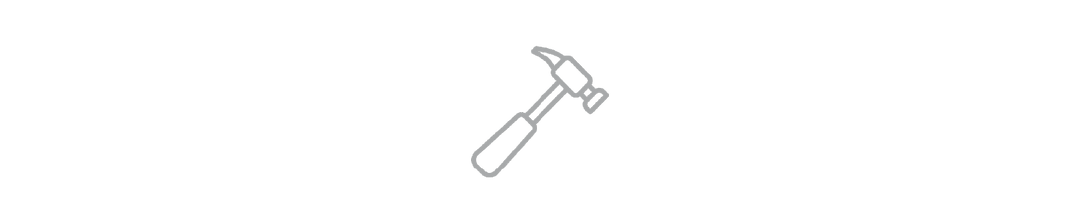Help! I’m getting nicks and cuts.
If you’re dealing with any nicks or cuts, there’s definitely something wrong. Here’s how to help:
#1 Your blade may be dull or damaged.
If while you’re shaving you feel the blade tugging your skin or giving an uneven shave plus your nicks, the probable cause is a dull or damaged blade.

🛑 IMPORTANT: A blade will damage during the loading process if the cutting edge drags on the blade stop, it’s loose, loads at an angle, or loads on top of another blade.
The good news is it’s easy to fix. Carefully reload a new blade, watching the cutting edge the whole time. It should stay above the blade stop during the loading process. As soon as you pull your QuickLoad™ blade pack out of the razor, the tension will gently push the blade into the shaving position, resting on the blade stops.
See our in-depth tutorial below:
#2 Don’t Use Pressure.
We mean it. This wrong technique will lead to cuts. Break the habit and the idea that pressing down on your razor will get you a closer shave. It won’t.
Instead, let the weight of the razor do all the work, sweeping away the hair with a sharp, precise blade.
#3 Use the correct angle.
We made it super easy and simple to find the right angle with your razor. Just place the logo on the head of your razor flat on your skin, then begin sweeping the hair away. Remember, no pressure.

🛑 Insider Tip: You’ll know you’ve found the right spot when the razor completely sweeps the shaving cream clean away. You shouldn’t see any residue or “tread marks” from the SE fins left behind in your shaving cream. If you do, reposition the razor and try again until you don’t. Once you find it, you’ll feel it.
#4 Use protective shaving cream.
Your shaving cream serves as a protective cushion between your skin and the blade. So, if the layer of your shaving cream is too thin, your shave may result in some nicks and cuts.
If you’re using our shaving cream, make sure you’re not watering it down too much.
It should look like this:

See our in-depth tutorial here:
LATHER up for your first shave.
#5 Experiment with your unique beard map.
If you haven’t mapped your beard before, stop what you’re doing and do it now. It’s easy and takes at most 5-10 minutes. You can see our full guide linked below:
Once you have your beard map, take note where you’re getting nicks and cuts. In these areas, you’re going to want to shave with the grain (WTG). If you still need a closer shave after one pass, relather and shave with the grain (WTG) or across the grain (XTG). Avoid shaving against the grain in any sensitive areas.
Want more tips on two-pass shaving? Check it out here:
Watch our founder shave video:
Check the 11 minute mark for SE and the 14 minute mark for the Pro:
🚨 A Note for Pro Users: Using a higher setting on your Pro will give you a closer shave but also has a higher risk of nicks and cuts due to poor technique. If you can’t seem to get a nick-free cut from your Pro, dial down your setting.