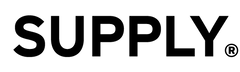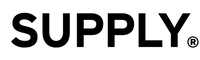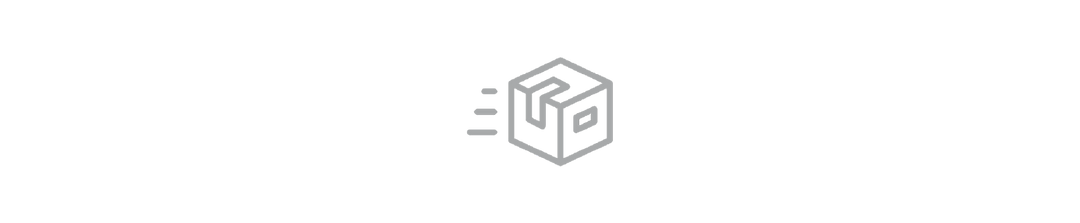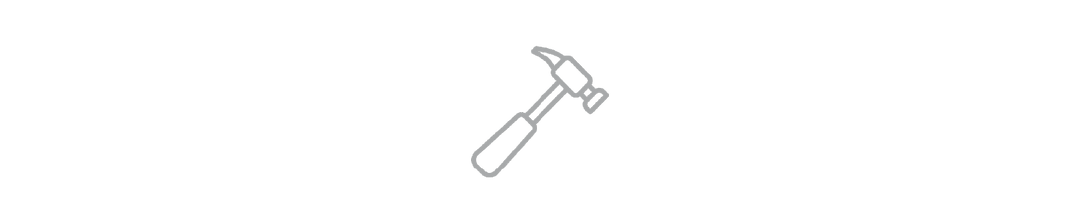What are the Custom Shave Settings?
Every man is unique, and so is his beard. That's why we've created a razor that is adjustable to match your unique shaving needs. The Single Edge is available with three different shave settings that can be swapped out in seconds: Sensitive (one dot), Comfortable (two dot) and Ultra Close (three). Think of them like the electric clippers at your barber shop - change the blade setting, and change how close you cut.
The different settings essentially change how much of the blade is visible, causing the difference in closeness of your shave. Our Ultra Close Shave Setting will get you the closest cut and allow you to mow down the thickest beard with ease. The Sensitive Shave Setting that comes attached to the razor will get you a nice trim and is recommended for beginners and people with sensitive skin. The Comfortable Shave Setting, is the most popular setting -- it was designed for everyone in between. It gives a fantastic, close shave with zero irritation.
How do I know which setting I'm using?
Settings are indicated by small indentations on the back:
O Sensitive Setting
OO Comfortable Setting
OOO Ultra Close Setting
The Sensitive Setting comes pre-installed on every razor — the additional shave settings also come with each Single Edge. And with a simple screw, changing the settings can be done easily and hassle-free!

Sensitive: Perfect for sensitive skin, short beard growth, and first time safety razor users. We recommend learning the technique of the Single Edge using this setting. Note: This setting will not shave extremely close.
Comfortable: Perfect for every guy and our most popular shave setting of the three! Gives a close, comfortable shave.
Ultra Close: Perfect for wiry hair, long beard growth, or an extra close shave. Note: This setting can cause irritation if proper technique is not used.